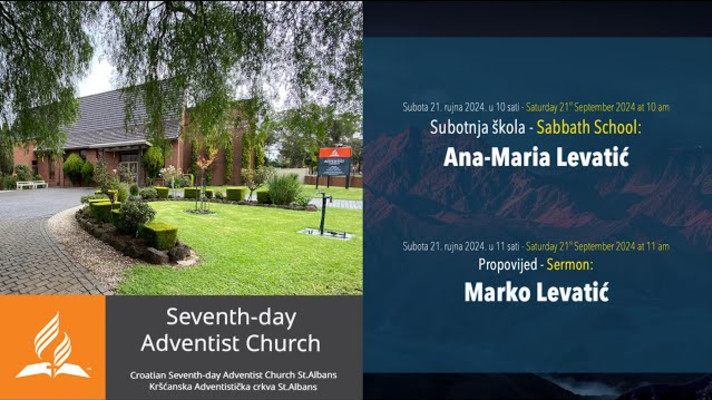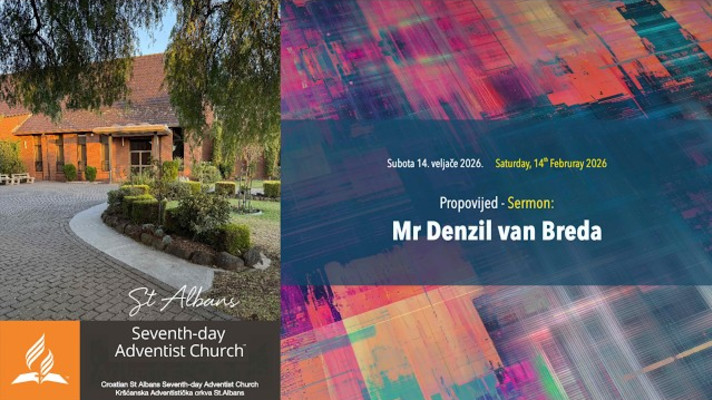ZoomISO Tutorial: SDI, HDMI Outputs for ATEM Switchers
14 Aug 2021
In this tutorial, Andy demonstrates the process for exporting ZoomISO feeds to an ATEM Mini Extreme using Black Syphon and a DeckLink Quad 2 in a thunderbolt enclosure.
►Get Black Syphon:
https://vdmx.vidvox.net/blog/black-syphon
►Installing Blackmagic Drivers on Apple M1 Chip:
https://blueframetechnology.freshdesk.com/support/solutions/articles/35000173564-installing-blackmagic-drivers-on-apple-s-m1-chip
►Hardware used in this video:
ATEM Mini Extreme ISO - https://amzn.to/3jUWplH
Sonnet Echo Express SE1 - https://amzn.to/3yLIi8P
Blackmagic DeckLink Quad 2 - https://amzn.to/3jSpPkw
Blackmagic SDI to HDMI Converters - https://amzn.to/3CPwgNO
M1 Mac Mini - https://bhpho.to/3yPtYvR
►For HDMI Outputs, consider:
Display Link Adapter - https://amzn.to/3jMBLUY
ZoomISO allows you to generate individual video outputs of the participants in a Zoom Meeting / Webinar, allowing you to easily recomposite them inside of a vision mixer, switcher, or media server. This macOS application supports a variety of output formats for popular production systems, and can export HD video in supported Zoom calls.
► ZoomISO Tutorial: Getting Started
https://www.youtube.com/watch?v=0bdPeP4xAJ0
► For more information and to download ZoomISO, please visit:
https://www.liminalet.com/zoomiso
► ZoomISO Tutorial Playlist:
https://youtube.com/playlist?list=PLQBvs0NGLxBTA2HBX13qmI97zXWcrX5qo
CHAPTERS:
00:00 - Intro
00:27 - Creating the Outputs in ZoomISO
01:05 - Black Syphon
02:15 - ATEM Multiview & Demo
03:56 - HDMI Outputs
04:39 - Black Bar Fix
05:10 - Hardware Examples
05:23 - Conclusion
Questions? Business Inquiries? Please reach out at info@liminalet.com